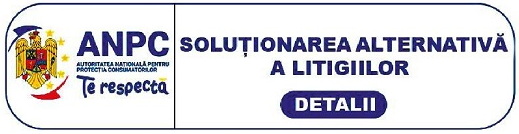Key generative AI features
Acrobat apps include three powerful generative AI capabilities:
AI Assistant
Engage in intelligent, context-aware conversations about your documents.
- Answers questions about PDF content
- Cites specific sources within documents
- Suggests relevant follow-up questions
- Uses advanced AI models for accuracy
- Extracts insights from complex data
Generative summary
Quickly grasp the essence of any document with AI-powered summaries.
- Creates concise document overviews
- Generates outlines with section summaries
- Highlights key insights
- Provides clickable links to source content
Image generation
Enhance your PDFs with AI-generated visuals using integrated Adobe Express design tools.
- Creates AI images from text descriptions
- Adds visual elements to PDFs
- Offers customizable styles and sizes
- Enables editing of existing PDF content
Key benefits of generative AI in Acrobat
AI capabilities in Acrobat enhance how you work with documents by improving comprehension and streamlining workflows. Key benefits include:
- Better comprehension: AI provides summaries and contextual insights that make complex PDFs and scanned documents easier to understand.
- Increased productivity: Work efficiently across multiple documents and formats—including PDFs, Word files, and transcripts from platforms like Teams and Zoom—saving time on routine tasks.
- Stronger communication: Use AI-generated suggestions to create clear, relevant content for emails, meeting notes, presentations, and other professional documents.
AI Assistant can help users accelerate document comprehension (across single or multiple documents) and help transform productivity:
- Summarize crucial concepts and themes from the document.
- Get one-click summaries with a generative summary.
- Explore content using suggested questions.
- Ask questions and receive answers with cited references.
- Summarize contract key terms and highlight the differences between contracts.
Communicate with impact and save time by using an AI Assistant to help create content based on your documents.
- Create content from documents for emails, presentations, meeting notes, and more.
- Come up with ideas for blog posts, articles, and research topics.
Currently, AI Assistant in Acrobat supports PDFs and documents in English, Japanese, French, German, Italian, Spanish, and Portuguese, with plans to add additional languages in future releases.
Currently, this feature supports PDF, DOCX, PPT, TXT, and RTF files and documents that meet specific criteria. Currently, it does not support the following types of files:
- Files exceeding 100MB in size per document.
- Files that contain more than 600 pages.
- Files with permissions that are configured in a way that prevents processing, such as being password-protected or having the “do not copy” permission enabled.
- Files in languages other than English, Japanese, German, French, Italian, Spanish, and Portuguese.